Complete Blog CMS system in PHP with MYSQL database | PHP scripts

Create a complete Blog system in PHP with an MYSQL database. If you want to create a CMS system through PHP programming, you can easily create any dynamic website, blog website or other CMS system with the help of this web application source. Creating a blog system through PHP and MYSQL is very easy and it is more beneficial than WordPress.
WordPress includes so much file and code that it also loads on the blog website and the blog website takes so much time to load on the browser, but the best blog website or any other dynamic website can easily be made using PHP programming and MYSQL database. Blogs made with PHP and MYSQL open very quickly as they are very lightweight. Any blog can be made lightweight by PHP.
This CMS system or blog system is SEO friendly in which all the URLs are made SEO friendly.
Let us talk about the features of this blog system in PHP .
Blog Admin Panel Login -
This blog system is made very secure using PHP. If you want to create a secure login system, then you have to create a hash () function that converts the normal text into a secure pattern and stores it in the database. This is the login system of CMS, which opens the admin panel after log in.
Admin Panel
-After login, an admin panel is opened where the administrator handles the operation related to the blog.
User Management -
The user management system is very important for a blog system, through which the administrator can add any new user, update the user and also delete the user.
When a user is created or updated, the password is converted into a secure pattern. Blog user passwords are secured by converting them into a hash pattern through the PHP hash() function.
$hash = crypt($value, '$2a$12.substr(str_replace('+', '.', base64_encode(sha1(microtime(true), true))), 0, 22)');
Blog Post categories -
Categories in the blog system also play an important role. The blog categories system has been created by PHP and MYSQL databases in this blog system. Through which an administrator can easily add a blog category, delete the blog category. This is a very important feature of the CMS system.
Blog Post Features -
All the features have been created in this web application, from the creation of the blog post to the deletion.
Admin can create blog posts, delete blog posts and also update blog posts.
I. Add a new post -
All features have been created using PHP programming to add new blog posts.
Like -
Admin can create a blog title.
Admin can upload feature images for the blog posts.

Admin can link or upload images with blog content

.Admin can edit blog content.
CKeditor is used in this blog system. Image upload functionality in CKEDITOR has been created by PHP.
CKEditor is the best text editor in which the images can be uploaded easily and the content can be designed.
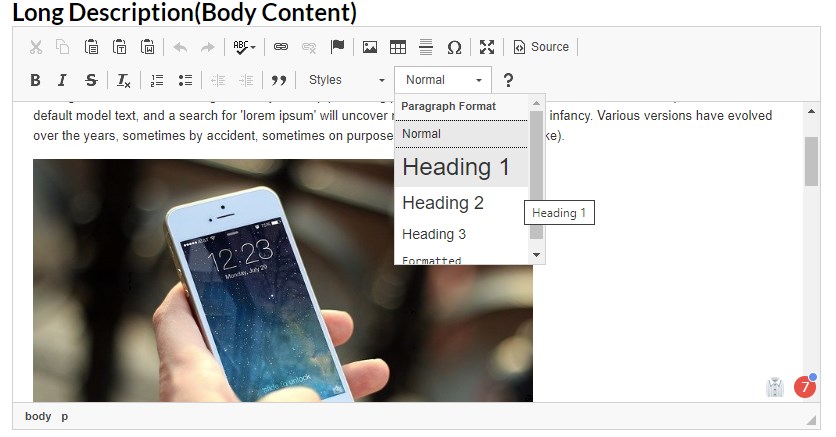
Admin can attach any category with the blog. Admin can create tags with the blog posts.
II. Edit Blog post –
Admin can edit blog posts.
Admin can update blog post title, blog post feature image, content with image, categories, and tags

Page management –
Admin can create dynamic pages. This web application is created with dynamic functionality.
Admin can create any pages and write any content with CKEditor.
We created image upload functionality using PHP. An admin can link and upload any image with CKEditor.
User panel –
A user panel is known as a public panel where any visitor can read the content.
Blog Home Page -
Index page with blog posts list
Sidebar –
This blog system has been creating with two sidebars. One side for admin panel and second sidebar for user panel ( Public)
Blog Search system in PHP-
Blog pagination system in PHP
-You can use this pagination on the admin panel.
Recent Posts -
Blog system with a recent post in PHP with MYSQL database
Tags and Category –
Tags and blogs in the sidebar .
Recommended Post –
Next blog posts are known as recommended posts.
Previous Blog posts in PHP -
Blog Social Share buttons –
Facebook social share button, twitter social share button, Pinterest social share button, and LinkedIn social share button
Comment and discussion system –
Blog comment and discussion system

SEO friendly URLs in PHP –
This blog CMS system is created with SEO friendly URLs.
Tags SEO friendly URLs
Categories SEO friendly URLs
Blog Posts SEO friendly URLs
Blog Sitemap in PHP.
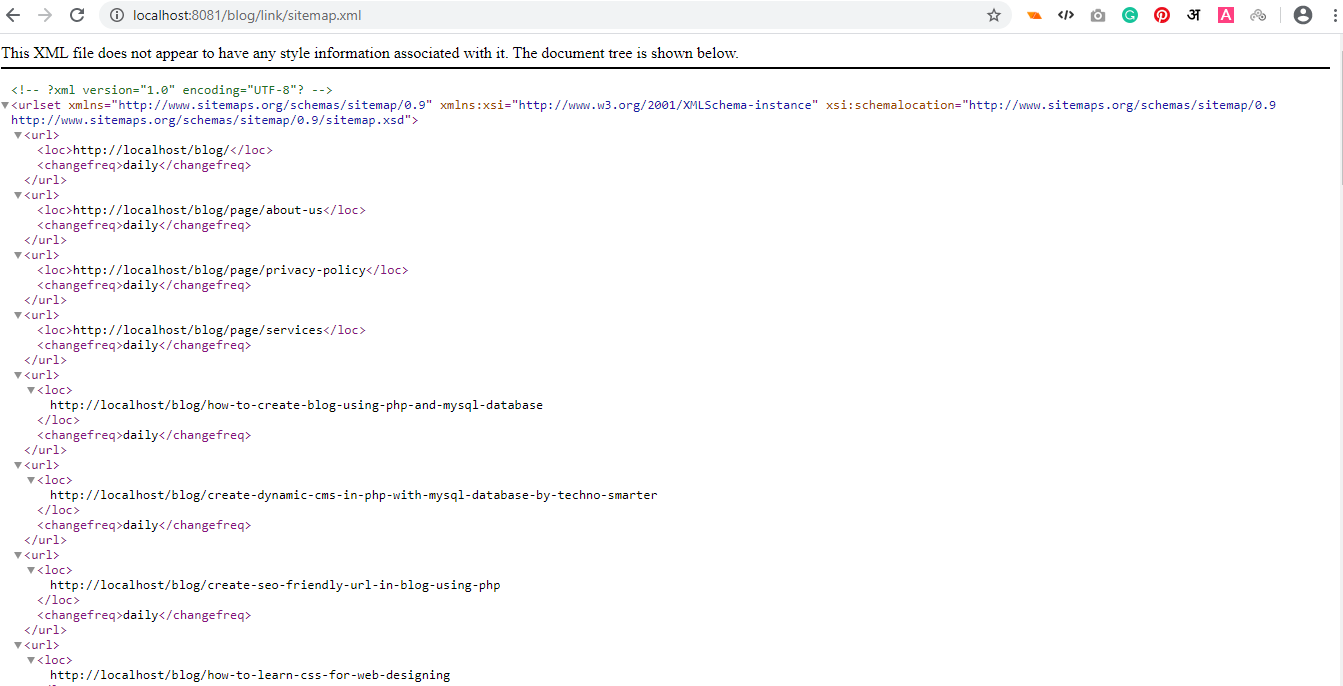
How to download a complete PHP scripts source?
1. Choose the payment option (PayPal or payumoney) and click on the Pay & Download button.
2. Complete your payment.
3. You will get login and register button after payment success. Log in or register to download complete source.
4. Login and download the source file.
Most Related
 Live Chat
Live Chat
Hello! How can we assist you today?










