
Grand Theft Auto: GTA Vice City is an action mission game. If you want to run the GTA Vice city game on your mobile you have to follow some steps. Here you can download free Grand Theft Auto: GTA Vice City game and also install on android /iOS mobiles.
Mobile Apk full version is also available. The GTA Vice city game is published by Rockstar Game and developed by Rockstar North. Free download GTA vice city game is a very simple process but installs on mobile is a small complex, but I will tell you how exactly install the GTA Vice city game on your mobile. Here you can use another mobile like android/ios mobiles. Grand Theft Auto: GTA Vice City game can install both mobile phones. GTA vice city game is a fantastic game for mobile games.
Let's talk about how to free download and install GTA Vice Game on your mobile.
Download Requirement -
1. Memory Space for Apk - 10 MB.
I 2. Memory Space for GTA Vice city cache Zip file - 1 GB.
Installation Requirement -
Download application from Google Play Store - ZArchiver
ZArchiver is known as a zip file extractor. ZArchiver will help you to extract the GTA Vice City zip cache zip file (1 GB Data).
Memory space for apk 10 MB is required because you will need to download the app(apk) GTA VC.
Memory Space for GTA Vice city cache Zip file 1 GB is required because you will download the GTA vice city cache zip file.
Now come to the complete process to download and install the GTA vice city game.
free Download and install GTA Vice city game for Mobile
The following steps will help you to download GTA vice city game apk full version and GTA vice city cache zip file.
Step 1.
To download GTA Vice city game you have to visit this link below.

Step 2-
After click the link a website will open front of you . You need two downloads only first two files (apk and Gta vice city cahce zip) .
Download :-
1. Download GTA /GRAD THEFT AUTO : Vice City 1.07 FILE SIZE: 10.34 MB LAST VERSION: 1.07
2. Cache for GTA Theft Auto : Vice City (999.30 MB .ver .1.07)

Step 3-
After download the GTA /GRAD THEFT AUTO : Vice City 1.07 you have need to install it .

Step 4-
After installing the app file ( GTA /GRAD THEFT AUTO: Vice City 1.07) whenever you will open the app then an error will occur. You have to close this tab from the mobile (Error Tab).
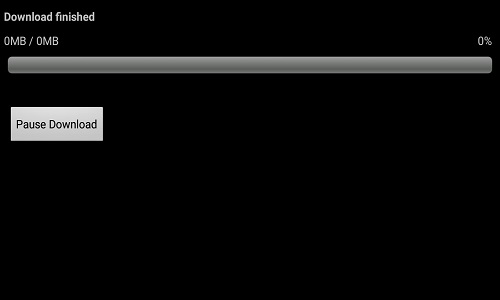
Step 5-
Now open the play store and search the Zarchiver app. You have to install Zarchiver and open it.

Step 6-
Zarchiver will help you to extract the GTA vice city cache zip file. Open the Zarchiver app and go to the folder where GTA vice city cache zip is downloaded. For example, if you used UC browser then go to the UC browser folder and search for GTA vice city cache zip. After finding GTA vice city cache zip you have to extract it. Click on GTA vice city cache zip and then click on extract here.

Step 7-
After extracting the GTA vice city cache zip file a folder will create with name com.rockstargaames.gtavc. You have to find com.rockstargames.gtavc folder and copy it.

Step 8-
In this step, you have to click Device Memory. This will find from the head memory path. Click on memory and then device memory will open. You have to open device memory.

Step 9-
In this step, you have to click on the android folder.
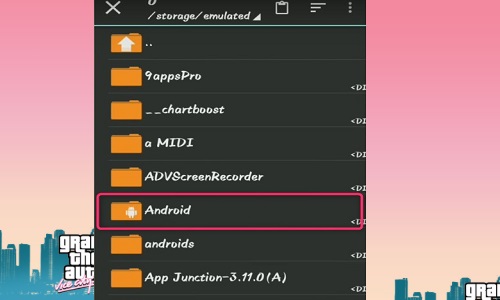
Step 10-
Now search the obb folder and open it .

Step 11-
In the obb folder, you have to copy the com.rockstargames.gtavc folder .
In a simple word - Open obb folder and copy com.rockstargames.gtavc that is already copied.
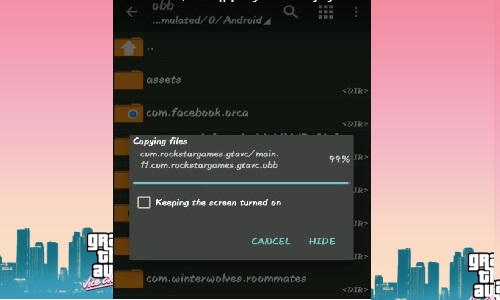
Step 12-
After copy com.rockstar.gtavc you have to do nothing. Now close all tabs and click on GTA vc app icon.
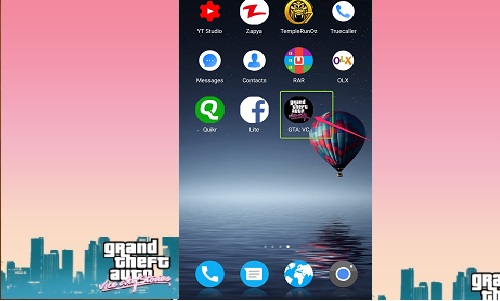
Step 13-
Here you can see that GTA Vice City successfully installed and run on your mobile.
Download GTA vice city game for pc
Click here
Techno Smarter Developer
Need help with a website or app? We build scalable web & mobile solutions and help businesses turn ideas into working products.
Get quick expert guidance.
Free consultation • Fast reply
Recommended Posts:-