The menu is a very important part of each website. Creating a menu in WordPress website is a very easy task. As you know, WordPress is a CMS(Content management system). Which you can easily customize without having to code. There are 2 types of menus in the WordPress website.
Primary Menu and Secondary Menu. There is only a small difference between Primary and Secondary menus. Primary menu, mostly all websites are found and the Secondary menu you will find to see above the primary menu. Make sure to create the best menu for any WordPress website. Steps to create a Wordpress website menu.
1. To create a menu, first, log in to WordPress admin panel.
2. Create a new menu from the WordPress dashboard. The pointer on Appearance.
3. Now click on menus. dasboard>Appearance>menus.
4. Provide a menu name. Create a new menu with a new name in WordPress.
5. Now click on the save menu.
6. Add pages in the WordPress menu.
7. Select the type of menu.
8. Save menu.
Let's create menu practically.All steps are based on new practice,
1.First of all login your WordPress admin panel.
2. After login in WordPress, you will be redirected to Dashboard. From the Dashboard, you can create a menu for your WordPress website or create a new menu for a WordPress website.
3.
To create a menu in the WordPress website you have to mouse pointer on Appearance. The appearance option will found the dashboard left the menu.

4.After applying mouse pointer over appearance, some options are open from which you have to click on the menus.

5. In this step, you have to provide a menu name. You can create a menu with any name you want. Provide a name and click on create a menu button.

6.
In this step, you have to choose pages. If you have not created pages yet so you have to create pages first. You can select the page for display in the menu after page created.
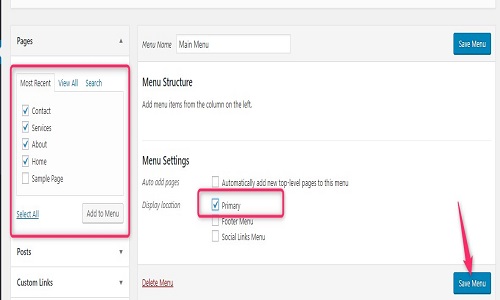
7. Now select a menu type.
I. Primary Menu
2.Secondary Menu .
3. Footer Menu .
Select any one menu where you want to display menu.
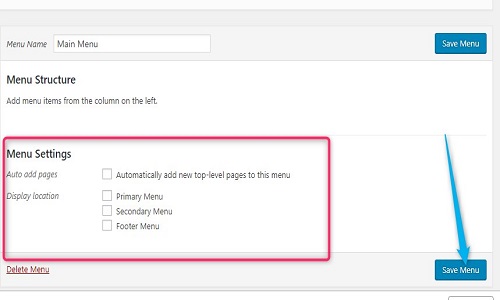
In this way you can create a menu for your WordPress website.
Recommended Posts:-