Creating pages in WordPress website is very easy. The menu is very important for all websites. Users read about your business through the website menu. Therefore, the menu page has to be created. There are some steps to create a new page on the WordPress website or to create an entire menu page.
To create a page, you get some options in WordPress, with the help of which you can create a menu page in WordPress.
In order to create pages in WordPress you have to follow the following steps.
1. First of all login your WordPress admin panel.
2.After login in WordPress, you will be redirected to Dashboard. From the Dashboard, you can create a page for your WordPress website or add a page for the website menu.
3.
To create a new page in WordPress website you have to click on pages. The pages option will found the dashboard left the menu.

4.In this step, you will get a new page. Now click on Add New. You can create new pages via add new option in WordPress.
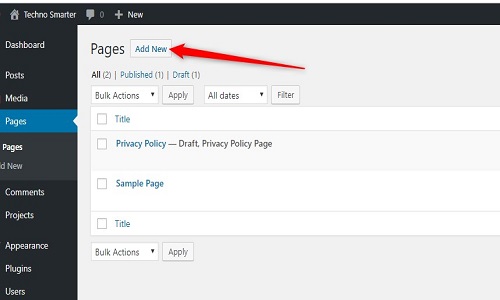
5. Now you can add a new page to your website's menu. To add a new page, you will have to title the page. After giving the page title, you can write about the page in the lower block. Now you have to click on the Publish button.
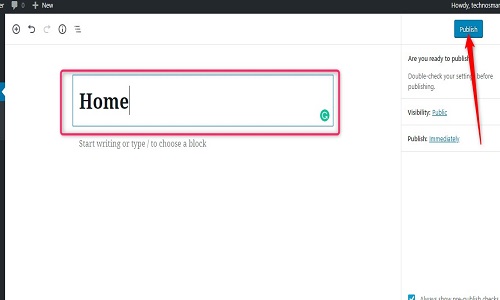
6.
After creating the homepage, if you want to add more pages to your WordPress website then you have to click on Add New.
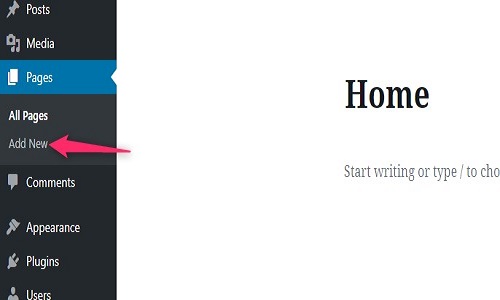
7.
In this way, you can create a page for your WordPress website. If you want to add more pages to your menu, you can also use this method.

The menu pages are created for all wordpress websites in a similar way.
Techno Smarter Developer
Need help with a website or app? We build scalable web & mobile solutions and help businesses turn ideas into working products.
Get quick expert guidance.
Free consultation • Fast reply
Recommended Posts:-