The Bar counter is a module that helps can show the process of any business on the website. To present on its flow for any business, Divi has included a Module called BarCounter Module for the promotion of business. Bartenders are like a process that has a process bar that looks at the percentage.
For the Examples -
If you have any business of IT and you want to show the progress of your project on your website, how many projects have completed your project or how many projects are pending yet or how much of your project on working.
BarConter is a part of the Simplified Graph which lets any visitor know about the progress of your business.
Step to use BarConter on the page,
As you know, it is a very easy task to insert all the modules on a webpage, for that you just need to know where we can find out all the modules.
First, select row or column. After selecting a row or column, you have to click on the insert module. There is only one way to insert all the module. After clicking on the insert module, a window will open in front of you to help you select the BarCounter.
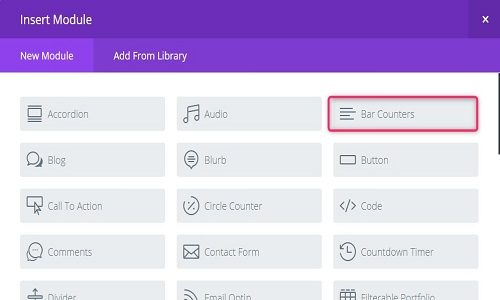
Now you have to configure BarConter,
The configuration of BarCounter module -
You can create any number of process bars via BarCounter module. If you have to create a bar for projects then you have to create the bar by the name of the project.

After that, you can also create a bar for success and working project. .
To create a bar counter first give a title and percentage value.

For some other configurations -
1. Use background color.- You can set the background color of the bar counter.
2. Remove percentage- Set or unset the percentage symbol.
3.Bar Background Color:- Use bar process background color
4. Choose Custom Color- You can choose the custom color
5.Title text- Design the Title according to you need.
7. Size-Choose the title size.
8. Spacing.- Use the custom margin or padding (top, down, bottom)
9. Custom margin- Use custom Margin.
9. Percentage text color.- Use the percentage text color
10 Box Shadow:- You can use the box shadow for the best design part.
ETC.
In the same way, you can design this model very well.
BarCounters Demo (Divi Theme)-
You can design yourself in any way, after which you have to click on the publish button.
Now you can easily view the bar-counters by going to the same page.

Techno Smarter Developer
Need help with a website or app? We build scalable web & mobile solutions and help businesses turn ideas into working products.
Get quick expert guidance.
Free consultation • Fast reply
Recommended Posts:-